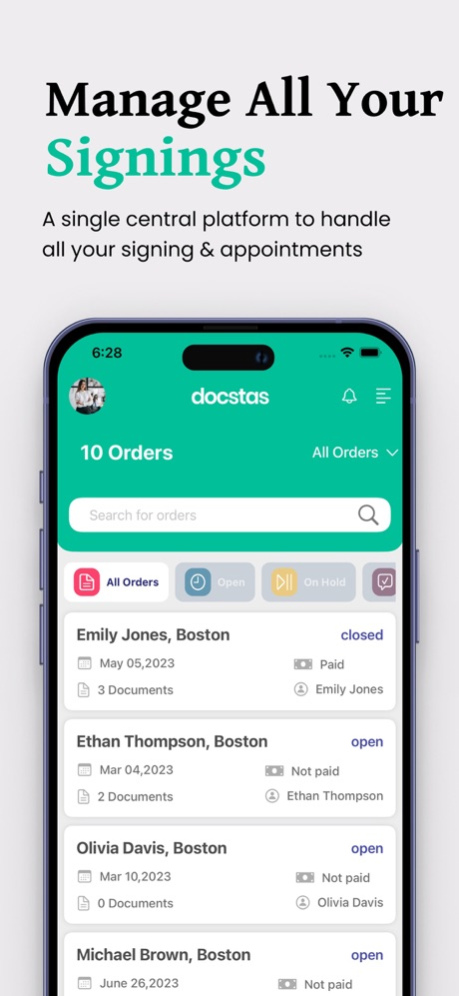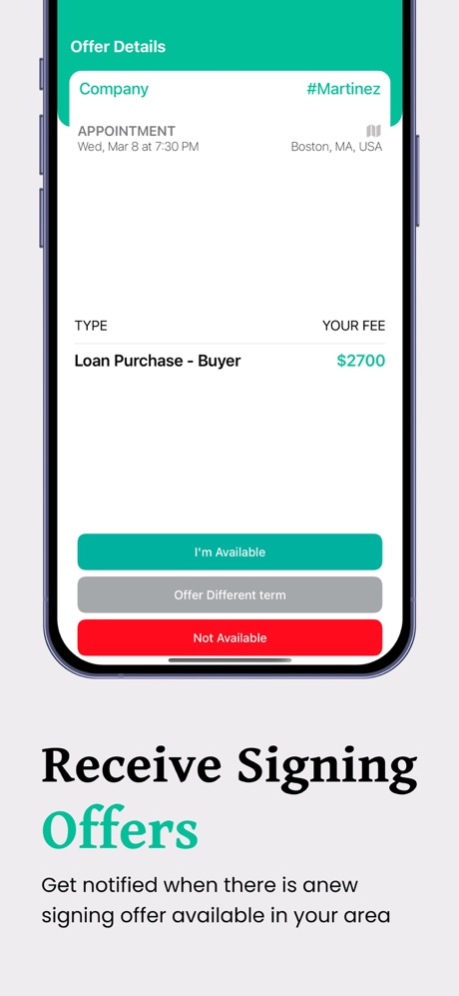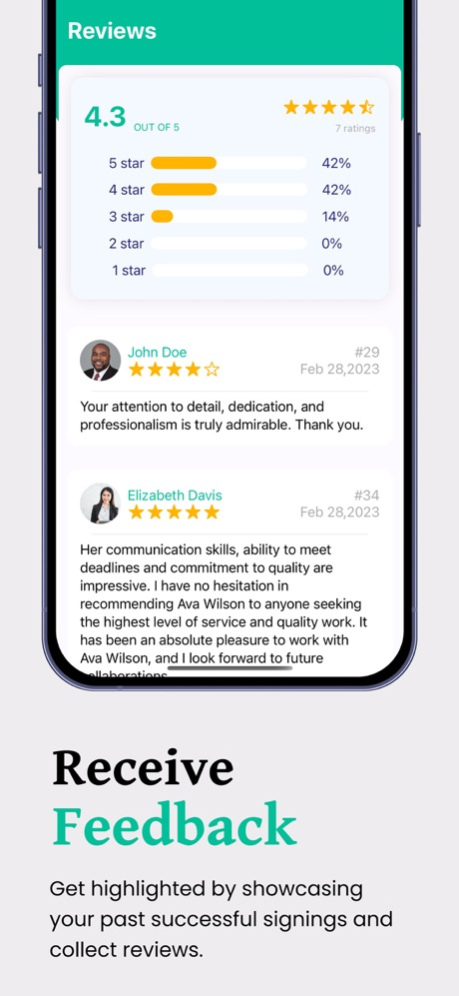Signings.io 2.0.0
Continue to app
Free Version
Publisher Description
Signings.io is the ultimate signing agent app for iOS. Never miss a signing appointment again with quick and easy access to all of your signing orders. With this app, you can manage your calendar, accept or decline signings, get travel and order details, and keep track of your orders, all from the convenience of your phone.
With Signings.io, you'll have a powerful tool to maximize your productivity, helping you stay on top of your orders, avoid conflicts and complete signings on time. You'll be able to provide better service to your clients and maintain a positive reputation as a reliable notary.
Signings.io also sets itself apart from other signing agent apps with its user-friendly interface and intuitive design. You'll have all the information you need at your fingertips, making it easy to manage your schedule and orders, without any unnecessary complexity or confusion.
Furthermore, this app is optimized for the Apple App Store search engine, making it easy to find and download. Don't just take our word for it, see what others are saying and leave your own rating and review to help others discover the benefits of Signings.io.
Download Signings.io today and experience the ultimate convenience and productivity that comes with having all of your signing orders at your fingertips. #Notary #Productivity #MoreSignings #signingagent #Docstas
Aug 23, 2023
Version 2.0.0
Rebranded from Docstas Notary to Signings.io
About Signings.io
Signings.io is a free app for iOS published in the Office Suites & Tools list of apps, part of Business.
The company that develops Signings.io is Docstas. The latest version released by its developer is 2.0.0.
To install Signings.io on your iOS device, just click the green Continue To App button above to start the installation process. The app is listed on our website since 2023-08-23 and was downloaded 0 times. We have already checked if the download link is safe, however for your own protection we recommend that you scan the downloaded app with your antivirus. Your antivirus may detect the Signings.io as malware if the download link is broken.
How to install Signings.io on your iOS device:
- Click on the Continue To App button on our website. This will redirect you to the App Store.
- Once the Signings.io is shown in the iTunes listing of your iOS device, you can start its download and installation. Tap on the GET button to the right of the app to start downloading it.
- If you are not logged-in the iOS appstore app, you'll be prompted for your your Apple ID and/or password.
- After Signings.io is downloaded, you'll see an INSTALL button to the right. Tap on it to start the actual installation of the iOS app.
- Once installation is finished you can tap on the OPEN button to start it. Its icon will also be added to your device home screen.